top of page
Logging
Volunteer Hours
Did you sign up for a Volunteer event on KnightConnect and attend?
You can log your volunteering hours on KnightConnect!
Follow the guide below to log hours or just ask the volunteer director to sign off on them using good ol' pen and paper.
1
Log in on KnightConnect and click on your account icon.
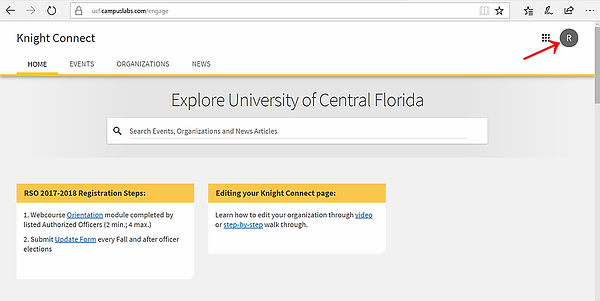
2
From the drop-down, select "Service Hours".

3
In the "My Service Hours" page, click the "Add Service Hours" button located at the top left.

4
Under "Organization", select "Honors Congress" and complete the rest of the form. In the "Description" section, include the name of the event and a 1-2 sentence summary of your tasks at the event.

bottom of page
